AI-Driven SD-WAN Demo: Automation
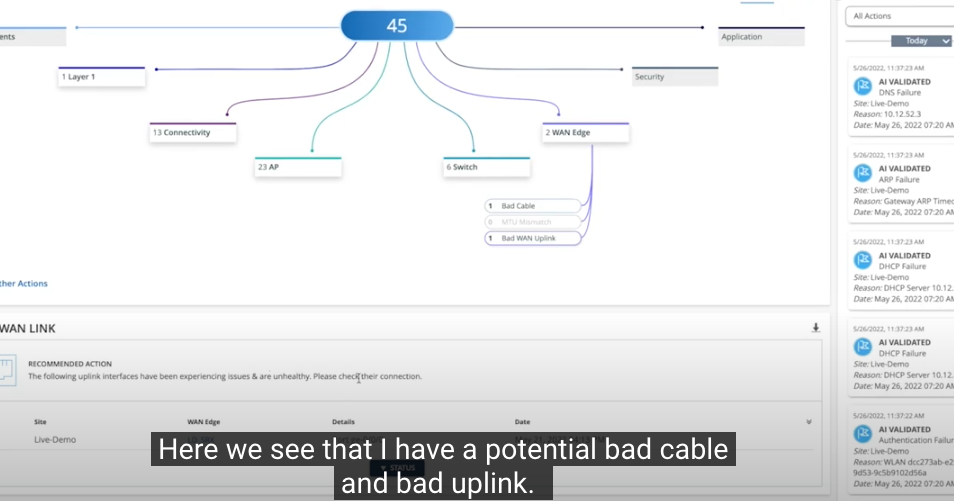
Thanks to Marvis, troubleshooting has never been easier.
Check out this short video for a window into how automation, artificial intelligence, and machine learning work for troubleshooting and Day2 operations. You’ll see how the virtual network assistant Marvis constantly monitors the network and can proactively tell you about potential issues –– and how to resolve them. Think that sounds too good to be true? Just watch!
You’ll learn
How Marvis can give you real-time info about things like bad cables and uplinks
How you can use Marvis’s chat feature to ask questions and get answers
How easy it is to use Marvis to troubleshoot issues (we aren’t kidding!)
Who is this for?
Transcript
0:06 This demonstration will describe how our automation and AI/ML functionality work for troubleshooting
0:12 and day two operations. Marvis is your virtual network assistant.
0:18 Marvis is constantly monitoring your network and through Marvis actions can proactively
0:22 tell you about potential issues on your network and how to resolve them.
0:27 Here we see that I have a potential bad cable and bad uplink.
0:30 Marvis can also give you real time answers about your network or troubleshoot issues
0:35 and all you have to do is ask questions. For example, a particular user has let us
0:41 know that they have had issues with Teams calls recently.
0:44 We can type that information into Marvis’s chat feature and Marvis responds with a handful
0:49 of team sessions that it determines were calls from our user yesterday.
0:54 We can select one to have Marvis troubleshoot it for us.
0:57 Marvis returns an end-to-end path for the session and points out that the WAN is a
1:02 source of issues that impacted the experience. Marvis pinpoints which WAN edges are experiencing
1:08 the issue and what the issue is. High jitter in this case.
1:12 We can then look at our SLEs to find exactly when the jitter occurred, who was affected,
1:18 and if we need to do anything to fix it, or if it was an ISP issue.































