Juniper Apstra Demo: Data Center Design and Cabling
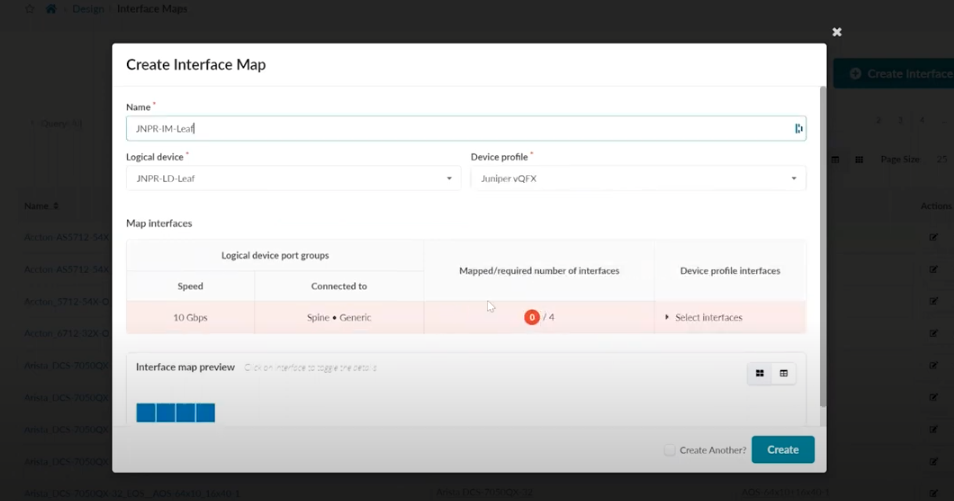
Design your data center correctly the very first time –– and every time.
In this demo, you’ll learn how to design and cable data center devices correctly. The switches in the demo, a series of Juniper virtual QFXs, are already managed by Apstra. The first step: create some logical devices that let you map the ports you wish to use, their speed, and their usage. This helpful, easy-to-follow demo walks you step by step through the process from there.
You’ll learn
How to model a logical device
How to set up interface maps that allow you to map the logical device to the actual physical device
How to create racks to host the servers that will be in the data center
Who is this for?
Transcript
0:01 [Music]
0:07 in this demo we're going to take a look
0:09 at how to design our data center fabric
0:12 we have our switches already managed by
0:14 appstra a series of juniper virtual qfxs
0:19 first we'll create some logical devices
0:24 now the logical devices allow you to
0:26 create a mapping of the ports that you
0:28 wish to use the speed and their usage
0:34 so first we'll name the logical device
0:38 in this case we're creating a leaf
0:45 and then we can use the slider in the ui
0:47 to pick a series of ports
0:51 and then we can pick what they're going
0:52 to be connected to so in this case they
0:55 will be connected to the spine switches
0:57 and generic systems which could be
0:59 routers or servers so we'll create a
1:02 port group
1:09 and then we have our logical device
1:11 modeled
1:14 now we'll create another logical device
1:18 to be our spine logical device
1:23 again we select the ports that we're
1:25 going to use
1:29 select what they will be connected to
1:32 since these are the spines they will
1:34 connect to the leaf switches
1:41 and then we can click create
1:44 now we've modeled our logical device
1:51 next we can set up interface maps
1:53 interface maps allow us to map the
1:55 logical device to the actual physical
1:57 device
2:00 so the specific switch and model that
2:01 we're using in our typology
2:06 so first we are going to name our
2:08 interface map
2:11 and then select the leaf device that we
2:13 created
2:16 and then assign it to the individual
2:18 device we are using
2:21 which in this case is a juniper v qfx
2:30 and then we can click create to create
2:32 the interface map
2:35 now we'll do the same to create our
2:37 interface map for our spines
2:46 again we choose the previously created
2:48 logical device
2:53 we choose the physical device that we're
2:54 using or in this case virtual juniper
2:58 virtual qfx
3:02 and click create
3:04 and now we have our interface maps
3:06 created
3:12 finally we need to create some racks to
3:14 host the servers that will be in our
3:16 data center
3:21 first we name our rack type
3:29 name in the leaf switches
3:40 select leaf logical device
3:43 these are going to be the previously
3:44 created logical devices
3:46 we can select a redundancy protocol
3:54 and then we can add some generic systems
3:57 so the systems that will be connected to
3:58 our leaf switches
4:05 so we'll give them a name
4:08 we'll have two of them
4:10 we can pick a logical device that maps
4:12 them
4:19 name the logical link
4:24 we're not going to use any sort of lag
4:26 with these devices
4:30 and then click create
4:50 if we need to add another system it's as
4:52 easy as upping our generic system count
4:55 and you can see now we have two
5:05 now let's start bringing everything
5:07 together
5:09 we'll create a template which defines
5:11 the policy intent and structure for the
5:13 network
5:20 so we'll name our template
5:24 we're doing a rack based template
5:27 and we'll add the rack types that we
5:29 previously defined and the logical
5:31 devices that we defined for our spines
5:35 the number of spines
5:43 and the number of racks
5:45 so we've got two spines two leaf
5:47 switches and two racks
5:50 and now we've created that successfully
5:55 and finally we can create our blueprint
5:58 for our data center fabric this will tie
6:00 together all the work we've done
6:02 creating all the logical devices
6:05 so again we name it
6:15 we specify our template
6:17 and there we can see our small data
6:19 center that we have created
6:22 click create
6:26 this will bring all of the pieces
6:28 together the logical devices and rack
6:30 types into our small data center
6:39 at this point everything has been
6:41 rendered in software but the devices
6:43 have not been touched
6:45 so we can take a look at our stage tab
6:47 here and appstra alerts us in red that
6:50 we need to do some assignments
6:52 we have to assign some autonomous system
6:54 numbers for our leafs and spines
6:56 loopback addresses and spine to link ip
6:59 addresses
7:02 and these are all picked from pools of
7:04 addresses that have previously been
7:05 created
7:08 and as we add these appstr will show us
7:10 that now it has everything needed to
7:12 configure the fabric devices by turning
7:14 green
7:27 again these are just pre-created pools
7:29 of ip addresses and autonomous system
7:31 numbers
7:36 similarly we have to pick our interface
7:39 maps that we previously created for our
7:41 spines leaf and leaves and our generic
7:43 systems
7:54 so this is telling appstra which logical
7:56 devices we'll be using
8:34 and we pick the individual devices that
8:36 will act as our spines and leaves
8:41 so these are the ips
8:57 and we don't have to assign those for
8:58 generic systems because they could just
9:00 be a server or something else that is
9:02 connected to our leaf switches
9:17 well it turns out that a couple of our
9:19 devices haven't been cabled correctly we
9:22 fetched the lldp information
9:24 without abstra you would have to send
9:26 someone from cabling team to fix this
9:28 manually but we can just remediate the
9:30 connectivity within abstra itself
9:33 so we can tell appstra what are the
9:35 actual spine to leaf links and it will
9:38 put that into the configuration so it's
9:40 configured the way that it's cabled
9:54 and finally we click on commit
9:57 write a note on what this change is
9:58 about for record and this will push this
10:01 configuration live down to the fabric
10:03 devices the spine switches and the leaf
10:06 switches
10:14 so in each step apstra has assured us
10:17 that the intended configuration is
10:18 correct and made sure that all the asn
10:21 pools are assigned
10:23 the ips were assigned we've mapped out
10:26 all of our devices
10:28 so we have the final result that will be
10:30 our intended result of a fully
10:32 functioning fabric
10:34 and at this point just have to wait for
10:36 bgp peers to establish
10:40 and then we should see a completely
10:42 green dashboard and that's it thank you
10:46 [Music]































