Juniper Apstra Demo: Add New Tenants to Your Data Center Network
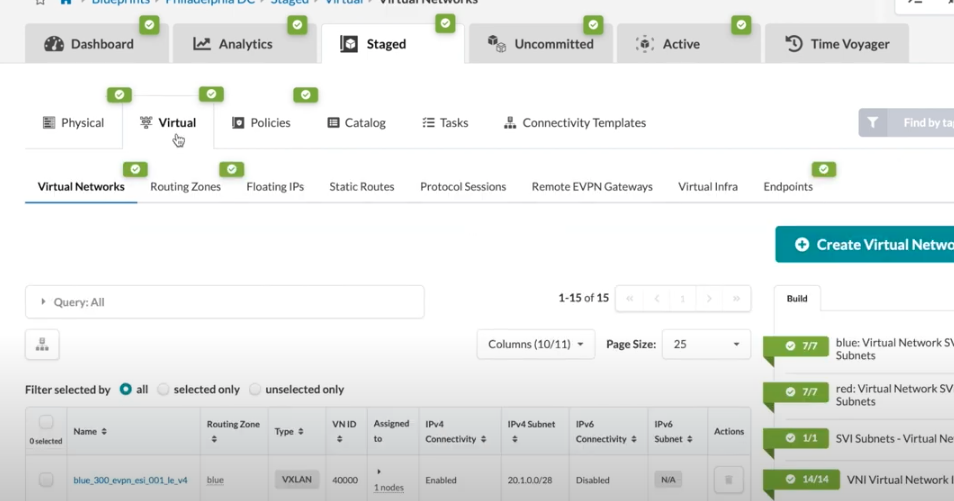
Watch: Apstra makes it easy to enable new business services.
Need to add a new network to your data center fabric? You’ve come to the right place. Enabling new business services with Apstra is easy. In this example, you’ll see step by step how to add a new network for a new application.
You’ll learn
First things first: how to create a routing zone, essentially a VRF for the application
How to set the virtual network parameters for the new network
How to review changes before committing and make notes to give context
Who is this for?
Transcript
0:01 [Music]
0:07 in this video we'll take a look at how
0:09 easy it is to enable new business
0:11 services with appstra so we're going to
0:13 be adding a new network for our new
0:15 application
0:18 this might happen if you have a dev team
0:20 that's implementing a new app or for
0:22 whatever reason you need a new network
0:24 added to your data center fabric
0:29 so the first thing we're going to do is
0:31 create a routing zone which is
0:33 essentially a vrf for the application in
0:35 this case we'll call it production
0:38 it's as simple as that to create the
0:40 routing zone however appstra is going to
0:42 tell us that we need some further
0:43 information to enable this service
0:48 we need our loopback ip addresses for
0:50 the leaf switches
0:52 which we can assign from a pre-existing
0:53 pool of ips
1:05 once we've done that we can create a new
1:07 virtual network for this application
1:12 so we will give it a name
1:15 associate it with a production routing
1:17 zone that we just created
1:22 provide a vlan
1:25 and an ipsubnet
1:36 and then we will say that we'd like to
1:37 make it present on all of the racks in
1:39 the network
1:44 in the uncommitted tab in yellow we can
1:47 review the changes before we commit
1:54 all looks good so we click commit
1:59 we can write some notes to give some
2:01 context in case we need to roll back to
2:03 a prior state
2:05 and click commit
2:10 and now we have a new routing zone and
2:12 network created for our new application
2:15 [Music]
2:23 you































