AI-Driven SD-WAN Demo: Zero Touch Configuration
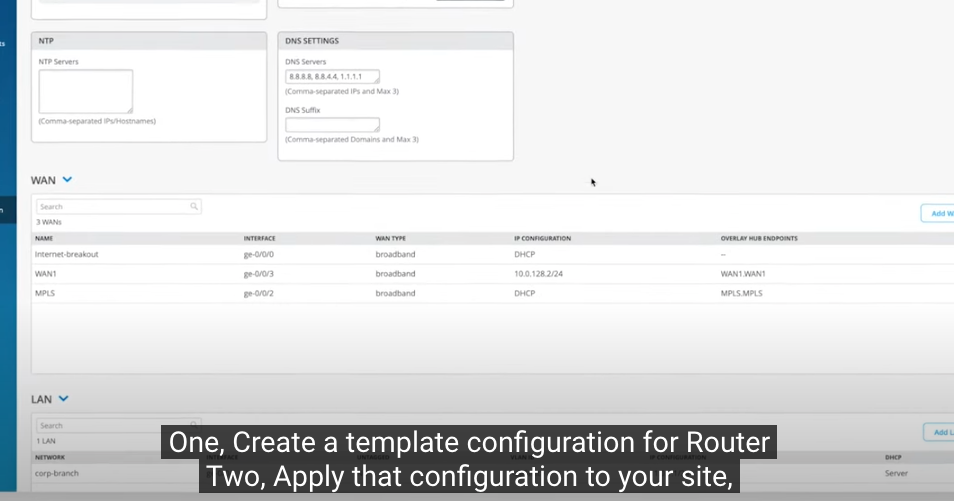
It’s incredibly easy to configure a Juniper Session Smart Router.
Follow these four simple steps to configure your Juniper Session Smart Router at a remote location, such as a branch or datacenter. Once the router is onboarded, you can then access its analytics within the Juniper Mist Cloud. It’s that simple. For more, join one of our live SD-WAN demos.
You’ll learn
How to create a template configuration for the router
How to apply that configuration to your site
The location of the QR code you’ll scan to onboard your router and assign it to the correct site
Who is this for?
Transcript
0:06 This demonstration will show Zero Touch Configuration for a given remote location that needs to
0:11 be brought online, and any additional manual configuration needed
0:15 to deploy the solution.
0:18 The steps for doing ZTC using the Session Smart Router are simple:
0:23 One, Create a template configuration for Router Two, Apply that configuration to your site,
0:31 such as a branch or datacenter.
0:34 Three, Use the QR code to onboard your Router and assign it to the correct site.
0:40 Four, Watch the Session Smart Router get onboarded and configured.
0:45 With the router now onboarded, we can access the router analytics within the Mist Cloud,
0:50 illustrating just how simple a true zero touch turnup can be done in the field.































