99.7% security effectiveness
Juniper received a 99.7% exploit block rate with zero false positives in the CyberRatings.org 2024 Cloud Network Firewall Report.
Product

Organizations are in an arms race with cyber criminals, who constantly develop new exploits that evade detection and compromise defenses. Security solutions that stay ahead of this continual escalation are crucial to protecting your employees, data, infrastructure, and survival.
Juniper Next-Generation Firewall Services provide an array of cyber defenses that work together to reduce your attack surface. With the SRX Series Firewall and Juniper Secure Edge at their foundation, NGFW Services deliver integrated threat prevention, application awareness, user identity services, and content inspection with high-performance throughput and scalability.
Key Features
Protect users, data, and devices without sacrificing reliability or performance.
Keeps known and zero-day threats off the network at line rate for the entire attack lifecycle—not just for 24 hours—helping your network stay safe from initial and subsequent attacks.
Reduce your attack surface with pervasive visibility, industry-leading security effectiveness, and intelligent, automated actions.
Create policies once and apply them anywhere and everywhere, so users, devices, and data are consistently and effectively protected wherever they go.
Block unwanted URL categories and enable selective decryption to keep business traffic safe from threats.
Juniper received a 99.7% exploit block rate with zero false positives in the CyberRatings.org 2024 Cloud Network Firewall Report.
CUSTOMER SUCCESS
Consultants, freelancers, independent contractors, and other non-employees are a vital part of the global workforce. Beeline, a leader in extended workforce management software, helps companies acquire this type of talent and improve visibility and controls over their contingent workers.
An agile, automated, and threat-aware network from Juniper supports Beeline’s AI-powered SaaS platform and its global business operations as more companies and people seek flexible work.

Juniper Next-Generation Firewall Services reduce the risk of attack and safeguard users, data, and devices through identity-based policies, microsegmentation, VPN connectivity, and validated threat prevention.
| Technical Features | |
|
|
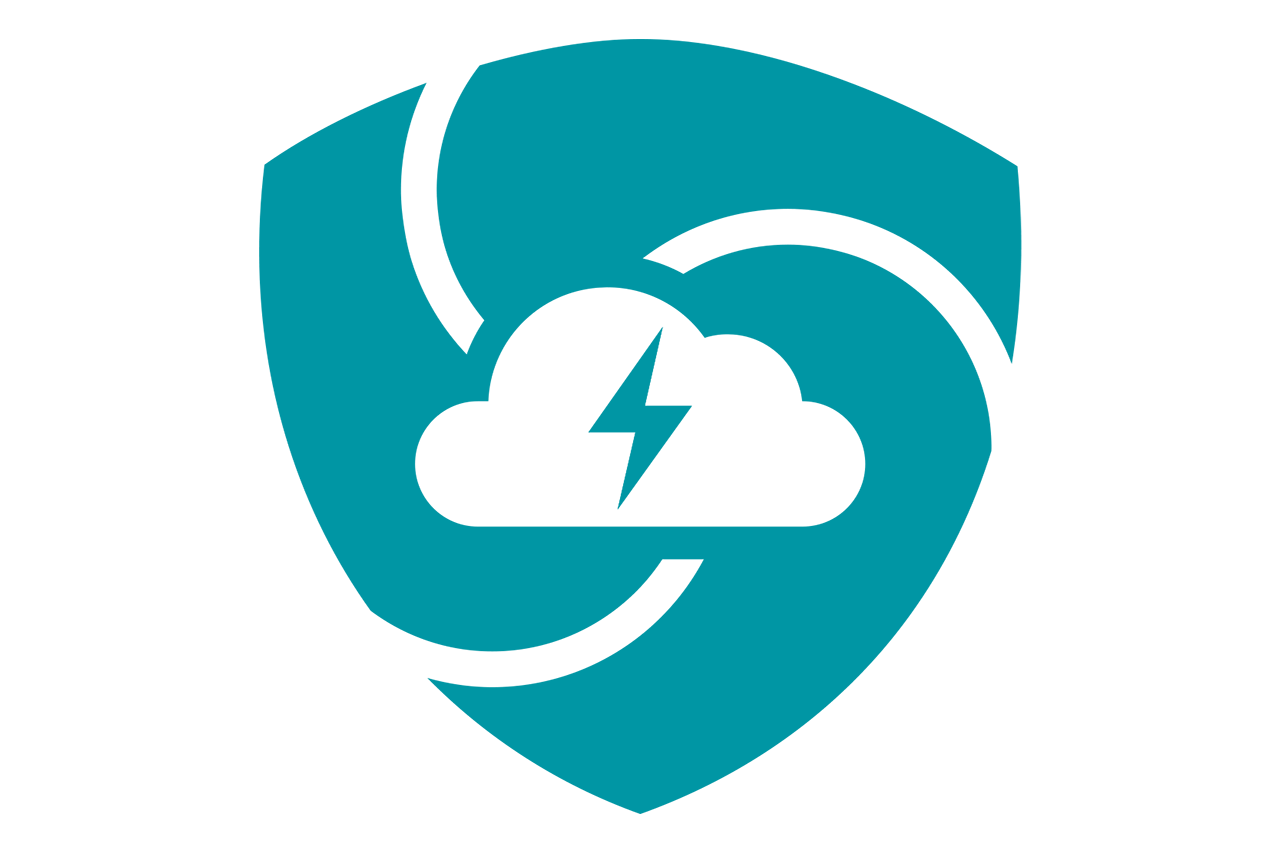
Juniper ATP is the threat intelligence hub for the network, with a wide range of built-in, advanced threat services that use the power of AI and machine learning to detect attacks and optimize enforcement. It protects against known and unknown threats, assesses and verifies device and IoT risk, and analyzes encrypted traffic.
| Technical Features | |
|
|

Full-stack Secure Services Edge (SSE) capabilities protect web, SaaS, and on-premises applications while providing users with consistent and secure access that follows them wherever they go. When combined with Juniper AI-native SD-WAN, it provides a best-in-suite SASE solution so organizations can deliver seamless and secure end user experiences that leverage existing architectures and grow with them as they expand their SASE footprint.
| Technical Features | |
|
|
Make your network threat-aware. Juniper’s security portfolio safeguards users, data, and infrastructure by extending security to every point of connection—from client to cloud—across the entire network.
Learn moreJuniper's security applications provide actionable threat intelligence with the context needed to effectively stop advanced threats, providing a seamless and secure experience for end users.
Learn moreJuniper next-generation firewalls (NGFWs) reduce the risk of attack and provide granular control of data, users, and devices through identity-based policies, microsegmentation, VPN connectivity, and validated threat prevention.
Visit NGFWsJuniper AI-native SD-WAN, driven by Marvis AI, enables exceptional operator and end user network experiences. Powered by Juniper Session Smart™ Routing and Juniper Mist WAN Assurance, it simplifies network operations and safeguards business matters from client to cloud.
Explore SD-WANAccelerate public cloud adoption securely with simplified deployment, consistent security, and a unified management experience at every level—within workloads, between applications and instances, and across environments.
Get the detailsJuniper Data Center Security protects your distributed centers of data by operationalizing security and extending Zero Trust across networks to prevent threats with proven efficacy. With unified management, context-driven network-wide visibility, and a single policy framework, Juniper safeguards users, data, and infrastructure across hybrid environments.
See moreNext-generation firewalls (NGFWs) go beyond the traditional firewall, perform full-packet inspection, and apply application-specific and user-specific security policies. A traditional firewall regulates traffic based on source, destination, port, and protocol. NGFWs allow you to create security policies based on the applications observed in your network and the user receiving or sending traffic to examine the content traversing your network. They offer application visibility and control, provide exploit or vulnerability protection with an intrusion prevention system (IPS), and block known and unknown threats using antimalware and URL filtering capabilities to secure web access.
Juniper Networks SRX Series NGFWs offer a wide range of high-performance and high-efficacy models with flexible deployment options for enterprises of all sizes.
Juniper Networks SRX Series Firewalls deliver integrated next-generation firewall (NGFW) protection services with application awareness, user identity, and content inspection for all deployments—physical, virtual, containerized, and as a Service. Below are some of the benefits of leveraging advanced security services in the firewall:
Next-generation firewalls provide robust security services for protecting your critical networks and cloud-based infrastructures from malicious actors.
NGFWs are well suited for enterprises looking for granular control and visibility from client to workload. These organizations want to enable additional security services to combat known and unknown threats, including application identification, user identification, protection from network and application exploits, malware detection and prevention, and URL filtering, including blocking malicious websites.
SRX Series Next Generation Firewalls can be deployed at the data center, campus, or edge with appropriate policies configured to inspect traffic. Models vary based on traffic, application mix, features required, and performance needs. These firewalls can be deployed inline or in TAP mode.
You can also leverage Juniper Secure Edge, a Firewall as a Service (FWaaS) that provides all NGFW features as a service, delivered via Juniper’s managed cloud.
In addition, you can easily manage and deploy security policies from a single UI across all your environments using Juniper Security Director Cloud.
A next-generation firewall can be deployed for multiple use cases based on your organization's needs. Some possible use cases are:
Juniper offers a three-tiered licensing subscription model, so you can choose the tier that best suits your needs and unlocks the greatest value for your investment.
The three primary software bundle subscriptions are:
Contact your Juniper sales representative to discuss the appropriate license tier for your network.
NGFW features depend on the Junos® OS version, so keep your SRX Series Firewall updated with the latest OS and signatures for the best threat protection. Make sure that the device has valid security subscription licenses for the feature. SRX Series Firewalls comes pre-bundled with perpetual software but requires security subscription licenses for advanced security services.
You can refer to Juniper's quick start and deployment guides to deploy your NGFW. This guide shows how to configure a Next-Generation Firewall on SRX Series devices. You can also refer to our Day One guide for configuring advanced security services on SRX Series.
Additional quick start and deployment guides for your specific Juniper SRX model can be found using our Quick Start search tool.
Additionally, Juniper has a full slate of training and professional services to meet your needs. Consult your Juniper sales representative for more information.
We highly recommend upgrading your SRX Series Firewall to the latest release of OS to use the latest features, vulnerability support, and threat intelligence. For Junos OS, refer to our Junos OS Software Installation and Upgrade Guide documentation in the TechLibrary.
For Junos OS Evolved (EVO), refer to our Junos OS Evolved Software Installation and Upgrade Guide documentation in the TechLibrary.
