Product
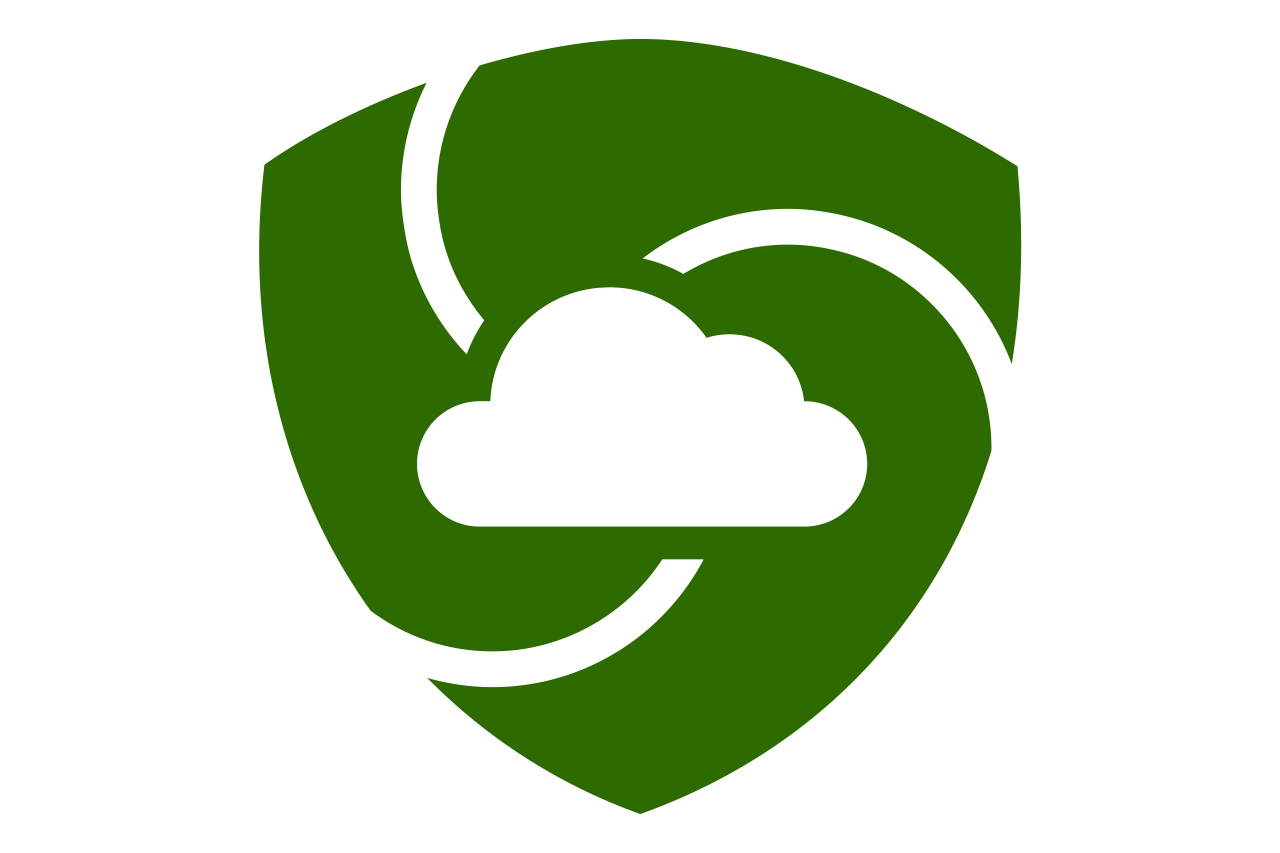
Security Director
As our simple and seamless management experience, Juniper® Security Director is delivered via a single user interface (UI) to connect customers' current deployments with their future architectural rollouts. Security Director enables you to secure your architecture with consistent security policies across any environment and expands Zero Trust to all parts of the network, from the edge into the data center. Enjoy unbroken visibility, policy configuration, administration, and collective threat intelligence, all from one place.
Juniper meets you where you are, helps you leverage your existing investments, and empowers you to transition to your preferred architecture at the best pace for business by automating your transition with Security Director Cloud.
CUSTOMER SUCCESS
Philadelphia Advances Smart City Vision
More than 1.5 million people call the City of Philadelphia home. It’s the birthplace of liberty and the cheesesteak. Philadelphia is also an innovator in advanced IT services, with a citywide network that supports 30,000 workers in dozens of departments from first responders to urban planners. The city’s Juniper backbone has delivered 99.99% uptime for more than five years running.

Resource Center
Technical Documentation
Trial
Support
Training
Industry Recognition
Blogs
Videos
Related Products
Discover 283% ROI with Juniper Connected Security
Trials and on-demand demos
Juniper Security Director FAQs
What Security Director options are available?
Juniper gives you the flexibility to comprehensively manage network security with two product options that address whether your network is fully on premises, in the cloud, or in a hybrid environment:
- Juniper Security Director provides extensive security policy management and control for on-premises infrastructure through a centralized, web-based interface. It helps you manage security consistently across your private network.
- Juniper Security Director Cloud connects customers’ current deployments with their future architectural rollouts from a single, unified interface, delivering a simple and seamless experience. You can secure your architecture with consistent security policies across on-premises, cloud-based, cloud-delivered, and hybrid environments. That includes expanding Zero Trust to all parts of the network, from the edge all the way into the data center, applications, and microservices. With Security Director Cloud, enjoy unbroken visibility, policy configuration, administration, and collective threat intelligence all from one place.
What are the main features and benefits of Security Director and Security Director Cloud?
- Scalability that supports managing tens of thousands of sites simultaneously
- Ability to create policies for validated threat prevention, user and application access control, secure connectivity, and more—and apply them anywhere
- Security controls that protect private and public cloud workloads
- Ability to correlate and analyze each stage of an attack in sequence—regardless of which product detected the attack—and stop threats across your network with one-click mitigation
- Security assurance guarantees that security rules are always placed correctly for the intended effectiveness
Who should deploy Security Director Cloud?
Organizations that run a mix of IT environments—on-premises, cloud-based, cloud-delivered, and hybrid—can secure their infrastructures with consistent security policies end to end, all from a single management interface. In addition, those running Security Director on premises and expanding their infrastructures to the cloud can take advantage of the bidirectional sync between Security Director, Security Director Cloud, and on-premises and individual firewalls for seamless operations.
What use cases do the latest Security Director and Security Director Cloud releases support?
Security Director and Security Director Cloud address comprehensive security in distributed networks, whether they’re exclusively on premises or span both private and public clouds. The products let you centrally create and manage your security policies from a single unified interface and automatically enforce those policies across on-premises-only networks or a mix of on-premises, cloud-based, cloud-delivered, and hybrid environments.
How do the products work in hybrid cloud environments?
Unified policy management follows the user, device, and data across your distributed network infrastructure without you having to copy or recreate rule sets. It’s also easy to deploy cloud-delivered application control, intrusion prevention, content and web filtering, and effective threat prevention without breaking visibility or security enforcement.
What license options are available for Security Director and Security Director Cloud?
Juniper offers licensing subscription models for cloud, software, and services while supporting hardware-led licensing for customers who require that option. Contact your Juniper representative to discuss an appropriate license tier for your needs.
Can I test Security Director Cloud before investing in a license?
To sign up for a trial account, please visit the Juniper Security Director Cloud trial page.
Where can I get help deploying Security Director and Security Director Cloud?
Security Director deployment instructions and resources are available from the TechLibrary in Juniper’s Security Director Installation and Upgrade Guide. Additionally, Juniper has a full slate of training and professional services available to meet your needs. Consult your Juniper sales representative for more information or contact support for additional assistance. To get started with Security Director Cloud, check out this Quick Start Guide.
How do I upgrade to the latest Security Director or Security Director Cloud release?
To upgrade from a previous Security Director release, simply follow the steps found in the TechLibrary. When using Juniper Security Director Cloud, you never have to worry about upgrading to the latest version. You always have the latest version when you log in from your preferred web browser.






















