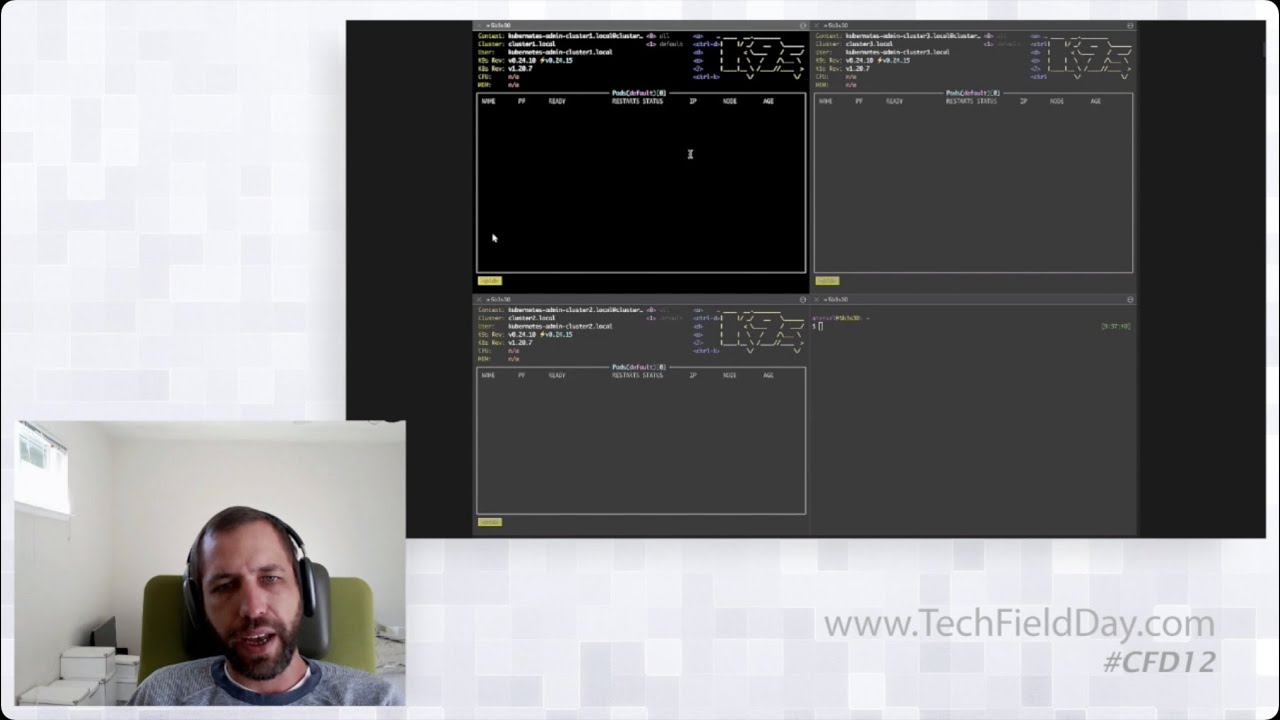Juniper Networks Network Isolation with Contrail Demo


Live demo: Contrail network isolation made simple
In this detailed live demo of Contrail networking, Juniper’s Prasad Miriyala focuses on network isolation, policy and virtual network topology.
You’ll learn
Namespace and isolation concepts - and why they matter
Network policy step by step
An example of the virtual network topology
Who is this for?
Host

Transcript
0:09 hi everybody my name is prasad i would
0:11 like to introduce three things here one
0:14 is the namespace isolation next is the
0:16 network policy
0:18 and the virtual network topology
0:22 so as michael mentioned earlier quest
0:25 when we create a cluster
0:27 typically we have a pod network and
0:29 service network
0:30 so we are calling that as a default pod
0:32 network and default service network
0:35 so all default part network on the
0:38 regular name spaces
0:39 when the pod is created it will be
0:42 working with this default part network
0:45 and the same thing if when we create a
0:46 service it's going to use the default
0:48 service network
0:50 so
0:51 as larry and others were asking earlier
0:54 like you know when we have the network
0:55 these networks are nothing but virtual
0:57 networks
0:58 which are based on the bgp
1:01 and uh each of this virtual network uh
1:03 would have a route target
1:06 uh you know when we create a virtual
1:08 network what we do is like you know we
1:09 have a export route target let's say rt1
1:12 and the import route target rt1
1:15 so so what that means is when we are
1:17 exchanging the routes for a given
1:19 virtual network
1:21 we will export with that route target
1:23 and
1:24 same thing when we import it we import
1:27 with that target
1:29 so
1:30 now if you see here we also can create
1:33 additional virtual networks
1:35 and
1:36 these virtual networks are not typically
1:38 connected until you know we use other
1:40 constructs to connect them using uh
1:43 import export
1:45 route targets
1:47 so so i will also demonstrate like you
1:49 know how we are going to control this uh
1:52 connectivity between virtual networks
1:54 so now given this namespace and you know
1:57 the basic power networking virtual
1:59 networks
2:01 i wanted to introduce this isolated
2:03 namespace
2:04 isolated namespace means like you know
2:06 we are trying to isolate that namespace
2:08 the pod network connectivity service
2:11 network and the uh any other virtual
2:13 networks
2:14 so that means
2:16 it's all internal and you know it can go
2:18 outside world towards to the you know
2:21 internet but
2:22 it won't be interacting with the other
2:24 isolated namespaces
2:27 you could do this with the you know
2:29 network policies but you know it's going
2:30 to be pretty cumbersome to do with that
2:36 so so let me go back to a
2:40 demo on that
2:51 so so here i'm creating a regular
2:52 namespaces called ns1 and ns2
2:57 um it looks like i already created them
3:01 and so then you know uh the uh i'm
3:04 creating the two parts on that uh
3:07 those isolated uh sorry those namespaces
3:12 after that like you know i'm creating
3:14 isolated namespaces
3:17 and creating two parts
3:22 so so as you can see here i have
3:25 two parts which are part one and part
3:27 two which are in ns1 and ns2 namespaces
3:32 and the other parts which are uh you
3:34 know iso uh a part isolated one iso iso
3:38 one in isolated namespace
3:40 isolated two is an isolated namespace
3:42 too
3:44 now
3:45 if i wanted to
3:47 cuddle exec minus i t
3:54 so i wanted to communicate between
3:57 test part one
4:00 which is in the regular isolated
4:02 namespace
4:10 link to the other
4:12 part which is in the other namespace
4:17 so i would be able to communicate or
4:18 vice versa
4:24 so so whereas if i go to the isolated
4:26 namespace parts
4:28 you know which is uh
4:33 so i'm bringing from
4:37 isolated namespace 1 to isolated
4:39 namespace 2.
4:42 and
4:43 you know the thing won't go through
4:44 because they are in two different
4:46 networks
4:47 and until they are connected you know uh
4:50 the
4:50 communication won't happen
4:54 so so this is uh the isolated namespace
4:56 concept
4:58 and the next one i wanted to demonstrate
5:00 is the network regular network policies
5:04 so as you see here i'm creating uh three
5:06 uh different uh tiers you know web
5:09 apptair and you know db tier
5:12 my network policies uh
5:14 uh you know this is a regular kubernetes
5:17 network policies
5:18 to show that like you know we work in
5:20 the application base to firewalling
5:23 so here i have three network policies uh
5:26 one is connecting between web to app and
5:29 app to db
5:31 so
5:32 because of this you know i should have
5:33 only communication between app to app
5:35 and app to db but not from you know web
5:38 to db
5:39 and if i don't have these network
5:41 policies you know i would be able to
5:42 communicate freely because uh there are
5:45 no network policies
5:46 so so let me uh
5:48 show that
5:50 so here as you see here i have um you
5:53 know network policies which are three
5:55 network policies
5:56 web tier app tier and db tier and also
6:00 you know there are three parts running
6:01 in the same default name space
6:09 so i'm going to take from part one
6:14 and try to communicate with part 2 which
6:17 is the
6:18 app web to app
6:28 and
6:29 so now i will try to communicate to the
6:31 db which is uh you know it should not
6:35 happen because you know we have the
6:36 network policies which are preventing
6:37 the traffic
6:40 and whereas if i go to part um
6:43 you know which is the web par sorry app
6:45 pod then i should be able to reach to
6:48 the dbe
6:50 and
6:52 if i remove the network policies
6:56 and i should be able to do the
6:58 communication between uh
7:00 you know any any to any
7:02 uh hence you know i have the
7:04 communication path
7:07 so
7:08 so this is a regular network policies uh
7:11 you know i just wanted to demonstrate
7:13 that
7:14 sorry prasad if you don't mind real
7:15 quick i think on that network policies
7:17 what's what's really interesting there
7:19 is also the way that we implement that
7:21 right is based upon some of those tags
7:23 um so you're not having to go through
7:24 and define by ip address right it's uh
7:26 it's really based upon the tags to to
7:28 define that policy
7:31 layers and layers in nicely too with the
7:33 name space isolation
7:35 that prasad kind of kind of walked
7:37 through initially you may ask yourself
7:39 kind of like well kubernetes provides
7:41 name space isolation right like what's
7:43 different here and really what's
7:45 different is that it's not done at a
7:46 networking layer um it's up to the cni
7:49 to do that so uh contrail is a cni we're
7:51 providing that segmentation for name
7:53 space isolation down to the networking
7:55 layers that's going to help prevent
7:56 things like lateral attacks uh some of
7:58 those types of scenarios you know if one
8:00 of your isolated pods for example
8:02 uh did get compromised when you have
8:05 name space isolation all the way down in
8:06 the network
8:08 that's correct so and just to add on on
8:10 top of what sean mentioned is uh
8:13 so so the v router when it implements we
8:16 use the tag based uh uh you know
8:18 comparisons instead of ip addresses
8:22 and also what that means is like you
8:23 know these stacks are exchanged through
8:25 the bgp
8:26 so for example as the let's say i have i
8:29 bring up a part called webpart
8:31 and which is tagged with you know tier
8:33 equal to web
8:35 and when we are exchanging this route
8:37 for this particular uh you know part
8:40 with tagged with the web
8:42 in addition to sending the route we also
8:44 send the tags along with it
8:46 in the uh bgp
8:48 so that makes it you know pretty
8:49 scalable and it reaches to the all the
8:52 other uh you know we routers
8:54 and all we're going to do is we're going
8:56 to use the tag id to do the our
8:58 comparisons so it becomes you know
9:00 pretty efficient uh
9:02 you know and pretty scalable
9:04 at the um you know we routed data path
9:07 layer so we don't have to have the
9:09 indirections uh
9:11 uh you know like ip tables or any other
9:13 things
9:14 yeah that's a great point two percent
9:16 because because we just you know you
9:17 just declare that through the ml files
9:19 so we go ahead and conceal the
9:20 complexity under the hood of handling
9:22 that between vgp
9:24 yeah great point so
9:27 so so the other area i i mean i wanted
9:30 to introduce is the virtual network
9:31 topology or the virtual network routing
9:34 so so as uh you know
9:37 michael demonstrated like you know we
9:38 have multiple clusters like you know a
9:42 virtual network which is a default
9:43 depart network in cluster one and you
9:46 have another uh uh default port
9:48 networking cluster two
9:50 so right now to communicate among those
9:53 we have constructs called like you know
9:54 a mesh network if we want you know we
9:56 can create a mesh network between
9:58 clusters
9:59 or this doesn't have to be across
10:01 clusters this could be inside a cluster
10:04 and same thing you know we have another
10:06 construct where like you know hub and
10:07 spoke relation between the virtual
10:09 networks
10:10 so what it gives you is the very
10:12 additional flexibility for the consumer
10:16 to do how these networks can be stitched
10:18 together
10:20 if you don't have this construct like
10:21 you know if everything is a flat network
10:24 you know it may not be advisable for
10:26 certain uh you know use cases
10:28 so that's where like you know we have
10:29 virtual networks using the bgp and you
10:32 know we stitch them as needed basically
10:34 so one is the you know mesh construct
10:36 other is the hub and spoke
10:39 so the big difference is like you know
10:40 when we have the you know mesh
10:42 everything is communicating to each
10:44 other
10:45 and when we have a hub and spoke like
10:47 you know hub hub and spokes can
10:49 communicate each other but not just
10:51 folks basically
10:53 all this is done through the uh you know
10:55 simple concepts like you know
10:57 using the rt import and exports
10:59 basically in a given virtual network
11:02 and everything is taken care by the bgp
11:04 constructs in the back end
11:07 yeah i think if i could add on to that
11:08 two percent the nice part here right
11:10 think about like your hub being some um
11:13 some common services that you want to be
11:15 able to support to these different spoke
11:17 uh virtual networks
11:18 but really the key takeaway here is that
11:20 the hub is non-transitive
11:22 right so you still have segmentation and
11:25 isolation done to your spoke virtual
11:26 networks um however you can you can also
11:30 you don't have to replicate services
11:31 within each one of those right you can
11:33 basically tie in some services into your
11:35 hub
11:36 that need to support the various
11:38 different spokes so it gives you that
11:39 layer of isolation
11:41 again down to the network level and that
11:43 can be applied across you know
11:45 multiple different environments whether
11:47 that's you know on-premises cloud what
11:49 have you um
11:51 all all with control so
11:53 so let me demonstrate that
11:58 so i have a namespace called
12:02 testns
12:03 and in here i have
12:05 created two labels for each virtual
12:08 network
12:10 one label is to create a vnr1 vnr1 mesh
12:12 other label is like you know vnr2
12:15 with a hub and spoke
12:17 so first let me create a
12:19 you know
12:20 you know mesh network and you know try
12:22 to ping each other so before that like
12:24 you know let me
12:27 uh show the parts which are in these uh
12:29 three networks
12:31 and cube cattle
12:33 get uh
12:35 vlr
12:36 minus and test ns
12:39 so i don't have any vnr's uh created um
12:42 uh here
12:44 so what that means is uh uh as you see
12:46 here test part 2 belongs to vn2 3
12:49 belongs to vn3 and 4 belongs to vn4
12:52 if i try to communicate among those
12:55 it it won't work because they are all
12:57 isolated virtual networks
13:06 actually let me have uh
13:08 why you're doing that prasad too i think
13:09 like you know the nice part about this
13:11 is like that default behavior of having
13:13 that isolation between your virtual
13:14 networks
13:16 it's a little bit of a different method
13:18 when you're when you're turning around
13:19 and deploying these uh these networks
13:21 for your kubernetes environment with
13:22 control right just gives you uh by
13:24 default um each one of those are gonna
13:27 provide this level of isolation from a
13:29 virtual network perspective
13:31 um and then you can declare where you
13:33 want connectivity
13:35 easily
13:37 as deans and kind of fits your
13:39 organizational policy
13:41 you may have different applications for
13:42 different uh different use cases some
13:45 things maybe internal other things may
13:46 be like external facing applications
13:49 as well
13:51 i have a question uh regarding the
13:54 assignment of virtual networks and what
13:55 the boundaries are um
13:58 if you want to assign something to a
14:00 virtual network is that done at the name
14:01 space level is that done at the pod
14:03 level um and can these virtual networks
14:06 i guess they can span clusters am i also
14:09 understanding that correctly
14:11 yes so basically when you create virtual
14:13 networks
14:14 uh it is you know under the name space
14:17 you can create
14:18 or you can create
14:21 at the higher level at the cluster level
14:24 so
14:25 if you see into the beginning uh
14:28 you know i we have a default part
14:29 network so which spans across multiple
14:32 namespaces
14:34 and whereas um you can create a virtual
14:36 network inside a namespace
14:38 uh you know as we are showing it here
14:41 and the other construct which you are
14:43 asking is among clusters
14:45 uh
14:46 you know we if it is a kubernetes uh i
14:50 mean if it is a cn2 cluster we can
14:52 create across the clusters but if you
14:55 have a c multiple c cn2 different
14:57 clusters as michael shown
14:59 then you know we use the connectivity
15:02 between these networks uh cluster one to
15:04 the other cluster
15:06 using the uh
15:07 one of the constructs which we are going
15:09 to use either mesh network or the hub
15:11 and spoke just to conclude on that yes
15:14 we definitely can span
15:16 a virtual network across clusters it
15:19 basically means what what do you what do
15:20 you mean by spanning so we can create
15:23 one layer two domain across multiple
15:26 clusters
15:27 serving the same
15:28 ip address of the same subnet across
15:31 clusters
15:32 the only thing you need to do is because
15:34 the ipaddress assignment is not going to
15:36 be synchronized but what we support is
15:38 in the subnet we can define a range out
15:42 of which we will assign ip addresses
15:45 to the pots so basically you can say
15:48 on my first cluster i'm going to use
15:51 dot one to 100 on my second cluster i'm
15:54 using 101 to 200 on my third cluster i'm
15:57 using 201 to
15:59 uh yeah 255 or 250 for depending on your
16:02 subnet size
16:03 um but the workloads themselves they
16:06 will think they are in one hugely true
16:09 domain so they can communicate
16:11 using uh normal layer two lookups
16:14 that is true or if you choose to have
16:17 each cluster has its own virtual default
16:19 virtual network and connect them also we
16:21 can connect
16:23 okay and any pod that gets created in a
16:25 name space that has a virtual network
16:28 will automatically be part of that
16:29 virtual network or is that something you
16:31 have to assign at the pod level
16:33 you have to assign that at the pot level
16:35 so per default the pod is
16:38 created in the default port network if
16:41 that part is part of a isolated
16:43 namespace it is going to
16:45 be created in the isolated namespace
16:48 default port network
16:50 which is different from the normal
16:52 default port network but if you want
16:54 then to even connect that pot to a
16:56 non-default port network so let's say
16:59 you want a secondary interface on your
17:00 port or third interface or fourth
17:02 interface you have to configure that on
17:05 the pod level so you need to tell the
17:06 pod as part of the annotation using the
17:09 network plumbing working group style
17:12 connect me a second interface or third
17:14 interface to a given virtual network
17:17 and just uh just to add at the the
17:19 distinction between
17:21 pod network assignment um at a pod level
17:24 or a name space level sorry um that
17:26 makes sense when you're when you're
17:28 isolating a set of workloads so
17:29 basically i want this whole set of
17:31 workloads to have their own virtual
17:32 network and to be kind of jailed off
17:34 from the rest of the pods but from the
17:36 pods perspective
17:38 it has a normal pod network connection
17:39 it has a normal service network
17:41 connection it just has its own little
17:42 copy of it
17:43 and then for multi-interface workloads
17:45 or whenever you're creating these
17:46 arbitrary virtual networks you want that
17:48 to be on an interface by interface basis
17:50 because you'll have like a network for
17:52 say inbound internet traffic and a
17:54 network for you know outbound
17:56 um services traffic or something you're
17:59 basically recreating a multi-interface
18:01 server using these network attachment
18:03 definitions within each cluster you've
18:05 got a virtual router that's handling
18:08 communication between the virtual
18:09 networks
18:11 um
18:12 is that also part of the architecture
18:14 yeah uh contral actually has a
18:15 distributed virtual router so the
18:17 routing takes place on every node in the
18:19 cluster so the the concept of the router
18:22 is logical it's it's everywhere in the
18:23 cluster so it's running as like a daemon
18:25 set on each each node in the cluster
18:31 and is there an opportunity to insert
18:33 firewalling and
18:35 you know rules of communication between
18:37 subnets
18:39 yeah there's a couple ways that we do
18:40 that network policy is the way that we
18:43 create firewall filters inside
18:45 kubernetes to filter out traffic and you
18:47 saw a little bit of that during prasad's
18:49 demo and then also we have another
18:51 construct that allows you to create
18:53 very flexible import and export policies
18:55 and a per prefix basis between all of
18:58 the virtual networks
18:59 so you've got a big stick and then
19:00 you've got the scalpel as well
19:02 okay
19:03 thank you
19:04 thank you
19:05 okay so so here
19:08 in this
19:09 use case we have created three parts
19:12 and as you see here
19:14 there are two interfaces for this part
19:17 one is in the default part network other
19:19 is in the test vn2
19:21 test vn3 and test pn4
19:23 so right now what we have done is uh
19:26 you know if i try to ping between this
19:30 the secondary interface which is the
19:31 test vn2 3 and 4
19:34 that communication won't happen because
19:36 there is no uh you know virtual network
19:39 router which is connecting them
19:42 so that work and i'm trying to do the
19:44 ping test between test part vn2
19:47 to vn3 rbn4
19:55 so i'm going to create a mesh network
19:58 control create minus f
20:01 test vnr mesh
20:07 so now the same ping test would go
20:09 through because um you know we have
20:11 created a mesh network
20:13 what that means is the each virtual
20:15 network is going to do the
20:18 import and export route targets
20:21 uh to the same route target so that the
20:23 mesh communication happens
20:26 and so i would like to demonstrate the
20:28 other
20:29 option which is the hub and spoke
20:36 so so with this like you know what we
20:38 have done is uh you know we have one hub
20:40 and you know two spokes which is vn2 is
20:43 the hub and you know vn 3 and 4 are
20:46 spokes
20:47 now i'm going to do another ping test uh
20:52 so so in this here like you know we are
20:54 doing um you know how to spoke
20:56 communication
20:57 then after that like you know we are
20:59 trying to do a spoke to sport
21:00 communication you know which should not
21:02 happen
21:03 uh because
21:04 that's what is the intended uh here
21:07 so all we are doing here is like you
21:09 know we have virtual networks using the
21:11 route targets to manipulate the way we
21:13 want whether we wanted to have one
21:15 direction communication
21:16 or bi-directional communication or
21:19 coming
21:20 having a communication among all the
21:22 virtual networks
21:24 so
21:25 so now so far what we have shown is uh
21:28 how to isolate an namespace
21:30 then regular kubernetes and network
21:32 policies and the third is like you know
21:34 how do we connect the virtual networks
21:37 so that they know we can communicate
21:38 each other at the network level
21:41 and also another key takeaway is the in
21:43 the network policies the way our
21:45 implementation is uh we use the tag
21:47 based uh
21:48 uh you know implementation at the v
21:51 router level so that it's you know
21:53 pretty fast and uh
21:55 and also we use the bgp to exchange
21:58 these
21:59 tags