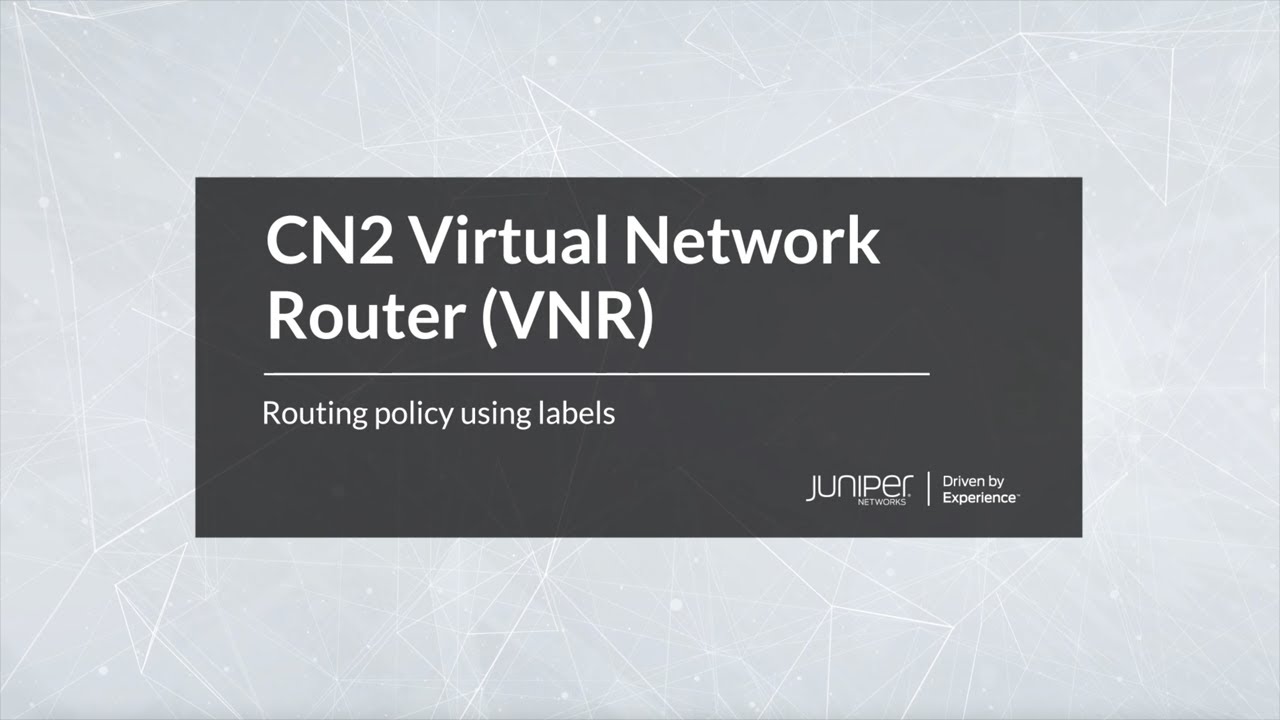CN2 Prometheus Analytics

Got two minutes? You can add Prometheus event monitoring and alerting to your CN2 deployment.
In this short video, you’ll learn how to add Prometheus event monitoring and alerting to your Minikube Cloud-Native Contrail Networking (CN2) deployment. All it takes is a few simple steps, and a couple of minutes. Push play now to get started, and be sure to check out the companion demo video on CN2 virtual network creation.
You’ll learn
The benefits of using CN2 with open-source software
How CN2 provides enhanced observability with plug-and-play usability for some of the most popular open-source projects
Who is this for?
Transcript
0:00 [Music]
0:08 thank you
0:11 cn2 provides enhanced observability with
0:14 Plug and Play usability for some of the
0:16 most popular open source projects like
0:19 Prometheus grafana fluent D an elastic
0:22 stack for ease of use platform
0:24 flexibility and low cost in this video
0:28 we demonstrate a few simple steps to add
0:30 Prometheus event monitoring and alerting
0:33 to your mini Cube cn2 deployment
0:37 to automate the Prometheus installation
0:39 a Helm chart labeled contrail analytics
0:42 is deployed
0:45 the helm chart packages the Prometheus
0:48 files into a deployment sequence to
0:50 simplify the installation of analytics
0:52 to your local system
0:57 once installed several pods within the
0:59 contrail analytics namespace are
1:01 automatically created
1:03 a Prometheus operator is running to
1:05 perform the remaining setup
1:09 after several minutes the installation
1:11 of Prometheus on our mini Cube system is
1:14 complete and operational in another
1:16 video we will demonstrate how collected
1:19 data is presented and visualized for
1:21 ease of use
1:23 to learn more visit juniper.net cn2 free
1:27 trial