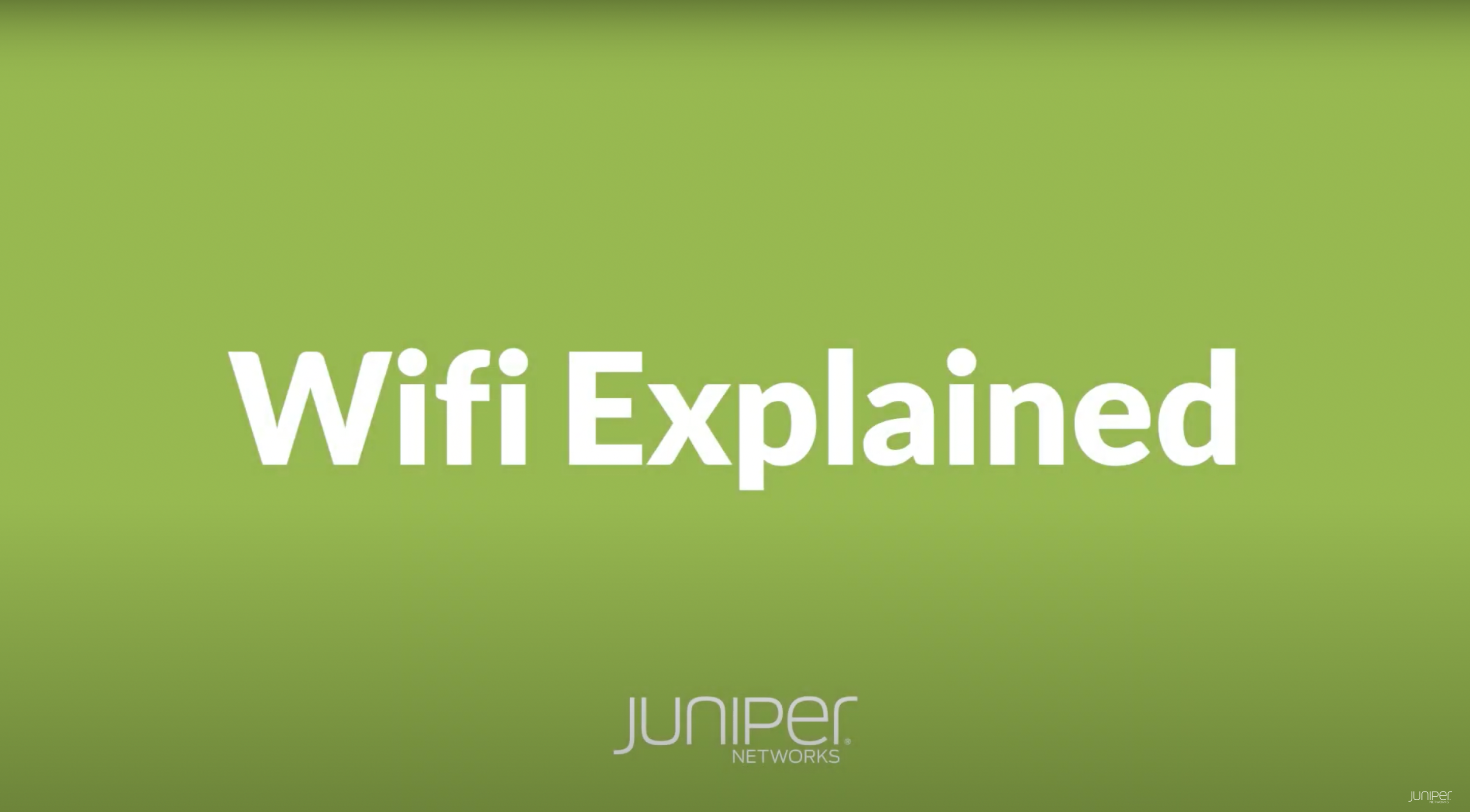Wi-Fi Explained
Learning resources for the world of 802.11 wireless LANs
- This page is dedicated to providing well-rounded list of resources on the topic of 802.11-based wireless LAS (WLANs). Also called Wi-Fi networks, 802.11-based WLANs are the de facto method of enterprise network and Internet access.
- Here we provide a single location where you can find a comprehensive, curated set of Wi-Fi learning resources. We’ve organized them all in a cohesive and accessible format so you can find the information you’re looking for quickly.
- Feel free to scan, explore, and jump around – or choose to follow the entire set of resources sequentially. We’ll be here to help you find information, training, blogs, videos, and more to help you better navigate the world of Wi-Fi.
What you’ll find here:
Brief History of Wi-Fi and 802.11
Wi-Fi Fundamentals and Resources
Designing WLANs: An Industry Framework
Certification Training Resources and Links
Country-Specific Regulatory Documentation
Brief History of Wi-Fi and 802.11
The communications industry has been working to improve the efficiencies of sending computer data over a shared wireless medium for decades. As a result, infrared waves, radio waves, microwaves, and other wireless media are all actively transporting data and voice communications today. Over the past 20+ years, however, the IEEE’s 802.11 protocol and its various incarnations, often referred to as “Wi-Fi,” have emerged as the dominant, LAN-based standard for wireless Internet access and local computer data sharing. As such, Wi-Fi is now supported on nearly all end-user computing platforms.
We understand that there are many wireless devices and standards and ways to send network traffic wirelessly – LoRaWAN, IoT, public and private cellular, 802.15/Bluetooth, HaLow, and others. But the focus of this page is on 802.11/Wi-Fi wireless network access.
Note on terminology: You’ll often see “802.11” and “Wi-Fi” used interchangeably, though there are subtle differences between them. The IEEE maintains the standard 802.11 protocol suite and oversees its ongoing technology development, while the Wi-Fi Alliance promotes 802.11 product adoption, compatibility, and interoperability through certification testing and industry collaboration. Please don’t get caught up in their differences, as most mentions refer generically to the industry-standard wireless Ethernet LAN access method defined by the IEEE and promoted by the Wi-Fi Alliance.
Wi-Fi Fundamentals and Resources
Wi-Fi is a combination of multiple technologies, and you’ll need a broad, foundational background in a variety of topics to get a good grasp of what is going on. Among those topics:
- Radio frequency (RF) basics
- 802.11 media access control (MAC)
- Wireless LAN (WLAN) topologies and architecture
- WLAN design, troubleshooting, and validation techniques
- Wi-Fi networking security standards
- The relationship between RF, Wi-Fi, LANs, and WANs
Where to start
A good place to start on your Wi-Fi learning journey would be Juniper’s own “What is Wi-Fi-6? page, which discusses the benefits of the technology, what problems it solves, and how it works, as well as Juniper’s implementation.
Another top recommendation is the CWNA Study Guide, by David Coleman and David Westcott. It is now on its 6th edition, with more than 1,000 pages of fundamental wireless education. The Certified Wireless Network Administrator (CWNA) certification is a de facto standard for anyone working with wireless technology. It shows employers that you have demonstrated competence in critical areas and have the knowledge and skills to perform essential duties to keep wireless networks functioning and safe.
Understanding the relationship between RF, Wi-Fi, LANs, and WANs is fundamental to understanding all the bits involved in a wireless LAN. If you like learning through listening, try AirAngel solution architect Nigel Bowden’s podcast dedicated entirely to Wi-Fi for Beginners. Nigel offers 21 audio episodes, broken into 6 modules, each with associated slides you can download for free.
Client Troubleshooting Resources from Apple:
- macOS Wireless Roaming for Enterprise
- iOS Wireless Roaming for Enterprise
- 802.11k, 802.11r, and 802.11v on iOS
How iOS decides which wireless network to auto-join
Recommended settings for Wi-Fi routers and APs *
Designing WLANs: An Industry Framework
This page is organized around a WLAN design framework defined by the Wireless LAN Association - which defines the four phases of wireless LAN design: Define, Design, Deploy, and Diagnose.
Phase 1 – Define
The first phase is all about gathering and defining the wireless LAN requirements. The output of the Define phase is a document listing the requirements for the WLAN.
Phase 2 - Design
The Design phase uses engineering, math, and both art and science to design a wireless LAN to meet the defined requirements from phase one. The output of the second phase is the Design Document which feeds into the third phase.
Phase 3 – Deploy
The Deploy phase includes installation, configuration, and validation of the wireless network design.
Phase 4 – Diagnose
The final phase, Diagnose, is applied to an existing wireless network to assess if the network continues to meet the current design requirements.
Wireless LAN Design Framework
A great place to start learning is a series of WLAN design framework videos by Peter Mackenzie from the Wireless LAN Association.
Troy Martin’s Alternative WLAN Design Lifecycle provides real-world use cases and a broader view of the WLAN industry framework with the four core stages (define, design deploy and diagnose) and two additional activities (validate and communicate).
WLAN Project Lifecycle
Define
Define is the most important phase of the WLAN design life cycle. All other phases flow from defining the requirements. We design to meet a set of requirements; we validate whether a deployment meets the requirements, and we diagnose an existing network against a set of requirements. You see, if we don’t define the requirements correctly, all other phases start to fall apart. We split the define phase into the following areas:
- Gather the business requirements
- Define and gather technical requirements
- Define RF design requirements
Define resources:
Design
Design to meet the gathered and defined requirements. Design resources:
Deploy
Implement a given design. Deploy resources:
Diagnose
Assess an existing network against a current set of requirements. Diagnose resources:
Certification Training Resources and Links
Certifications for Wi-Fi Careers
Whether you're just starting out in your IT career or have experience and are looking for a way to step up to the next level, certifications can validate your skillset and pave the way for new opportunities. The CWNP offers six official certifications – from entry-level to expert – each testing your knowledge of WLANs, RF technologies, troubleshooting strategies, network security, and design and Enterprise Wi-Fi applications.
CWNP Training
CWNP is dedicated to delivering the knowledge, learning tools and resources needed to achieve enduring success in IT and wireless networking. It has its finger on the pulse of the industry and is constantly thinking of new ways to help members get certified and get ahead in the Wireless community.
- CWS® - Certified Wireless Specialist is an entry-level certification for those in sales, marketing, and entry-level positions related to Wi-Fi.CWS teaches the language of Wi-Fi and is an excellent introduction to enterprise Wi-Fi. The CWS certification is valid for 3 years.
- CWT® - Certified Wireless Technician is an entry-level certification for teaching technicians to install and configure Wi-Fi at the basic level. CWT provides the skills needed to install and configure an AP to specifications and configure a client device to connect to and use the WLAN. The CWT certification is valid for 3 years.
- CWNA® - Certified Wireless Network Administrator is an administrator-level career certification for networkers who are in the field and need to thoroughly understand RF behavior, site surveying, installation, and basic enterprise Wi-Fi security. CWNA is where you learn how RF and IP come together as a Wi-Fi network. The CWNA certification is valid for 3 years.
- CWSP® - Certified Wireless Security Professional is a professional-level certification for network engineers who seek to establish their expertise in enterprise Wi-Fi security. Contrary to popular belief, enterprise Wi-Fi can be secure, if the IT pros installing and configuring it understand how to secure the wireless network. You must have a current CWNA credential to take the CWSP exam. The CWSP certification is valid for 3 years.
- CWDP® - Certified Wireless Design Professional is a professional-level career certification for networkers who are already CWNA- certified and have a thorough understanding of RF technologies and applications of 802.11 networks. The CWDP curriculum prepares WLAN professionals to properly design wireless LANs for different applications to perform optimally in different environments. You must have a current CWNA credential to take the CWDP exam. The CWDP certification is valid for 3 years.
- CWAP® - Certified Wireless Analysis Professional is a professional- level career certification for networkers who are already CWNA certified and have a thorough understanding of RF technologies and applications of 802.11 networks. The CWAP curriculum prepares WLAN professionals to analyze, troubleshoot, and optimize any wireless LAN. You must have a current CWNA credential to take the CWAP exam. The CWAP certification is valid for 3 years. The CWAP exam is available at all Pearson VUE Testing Centers worldwide.
- CWNE® - Certified Wireless Network Expert is an expert-level Wi-Fi certification for the most elite Wi-Fi professionals. Certification assures that you have mastered all relevant skills to administer, install, configure, troubleshoot, and design wireless network systems.
Ekahau Training
Ekahau Training and Certification programs help you design, deploy and troubleshoot better Wi-Fi.
- Ekahau Certified Solutions Engineer Design - Learn the fundamentals of Wi-Fi and how to use Ekahau solutions
- Ekahau Certified Solutions Engineer Troubleshooting - Understand potential issues and ways to resolve them
- Ekahau Certified Solutions Engineer Advanced - Take a deeper dive into the more complex aspects of Wi-Fi
Juniper Training
Resource Center
YouTube Wi-Fi Channels
Blogs
Videos
Client RSSI Comparisons
The data presented here is captured by anonymous testers and can be used for the device offset. The data shows the inconsistency of devices and how hard it is to accurately design/show RF coverage relying on only RSSI:
- RSSI Compared
- Wireless LAN Professionals - Testing of Proxim 8494 NICS for Consistency
- Wireless LAN Professionals - Compensate not Calibrate
- WLAN Professionals Compensation Survey
- DFS Client Data
- WLANpi Testing Device
- Documentation & Labs for using WLANpi
- AP on a Stick Setup
- The WiFiStand
- Revolt-g2
- Tycon Systems TP-DCDC-1248GD-HP 56V DC 35W Out DC to DC Converter and POE Inserte
WLAN Surveying Tools
- Wireless LAN Professionals Custom Survey Tray
- Wireless LAN Professionals Custom USB Case
- Wireless LAN Professionals Custom Field Notebook
- Wireless LAN Professionals Wireless Tester Wi-Fi Tester Kit
- [Wi-Fi Stress Test - a vendor-independent analysis of access points | Wireless LAN Professionals]
- AirLink: [airLink - Outdoor Wireless Link Calculator]
- CleanAir Spectrum Analyzer
- How To Connect Chanalyzer To Cisco CleanAir
Country-Specific Regulatory Documentation
Europe:
- ETSI Regulations: [ETSI - Radio LAN]
- 5GHz Regulations
Middle East:
- Regulations in the UAE (TRA)
- Saudi Arabia (CITC)
- India
- Sri Lanka (TRC)
- Kazakstan (Ministry of Information and Communications of the Republic of Kazakhstan)
- Bangladesh (Bangladesh Telecommunication Regulatory Commission)
- Egypt (National Telecommunication Regulatory Authority)
- Thailand (Office of National Broadcasting and Telecommunications Commission)
Juniper Mist FAQs
What is the difference between Wi-Fi 6 and Wi-Fi 6E?
Wi-Fi 6E extends Wi-Fi operation from traditional 2.4- and 5-GHz channels into the 6-GHz frequency band for additional bandwidth and a greater number of concurrent connections. Use of the 6-GHz band for Wi-Fi has recently been approved by a growing number of global government bodies. If you’re looking to boost performance of your Wi-Fi 6 network by using this additional spectrum, learn more about Wi-Fi 6E here.
What Wi-Fi solutions does Juniper Mist offer?
Juniper’s focus is on optimizing network operator and user experiences with Juniper Access Points, driven by Mist AI, which automates and boosts performance. Choose from one of the many available models, including indoor Juniper AP43(E), AP33, AP32, and AP12, as well as the outdoor Juniper AP63(E) to deliver reliable and high-performance wireless connectivity. Our access points integrate Bluetooth Low Energy (BLE) for indoor location and IoT interfaces/sensors to enable new applications and provide more insight for your business. Juniper’s AI solutions for Wi-Fi 6 simplify the deployment and operation of wireless networks while delivering improved operator and user experiences with secure client-to-cloud automation, insights, and AI-driven actions.